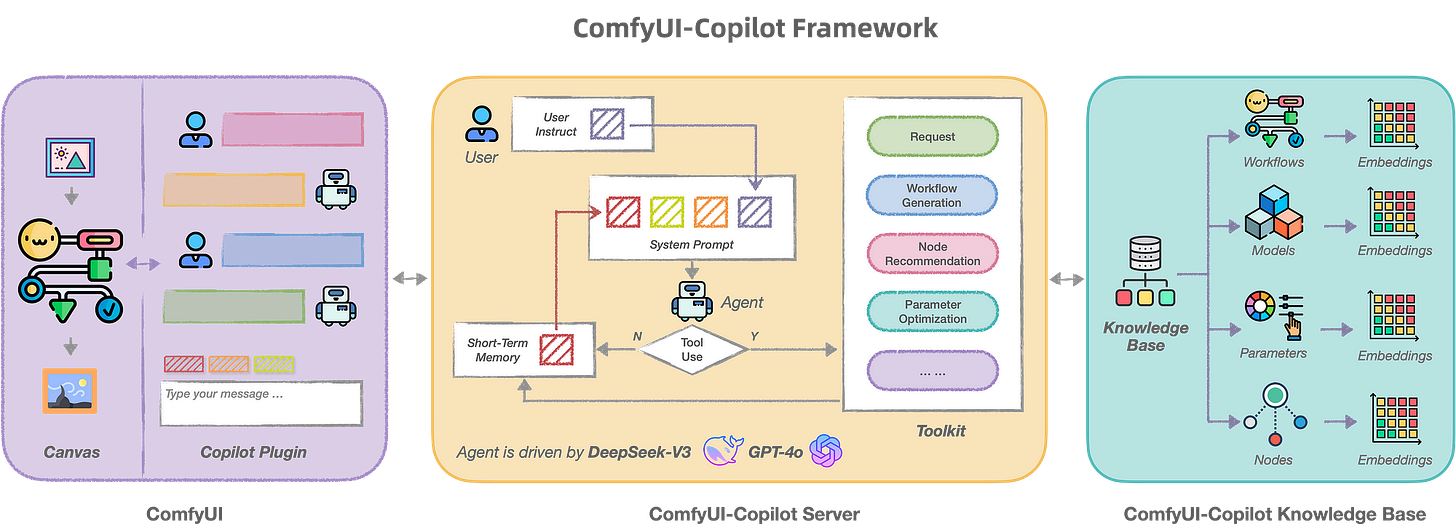How ComfyUI-R1 & ComfyUI Transform Unstructured Input into Structured Workflows
In the realm of task automation, converting unstructured ideas into precise, executable workflows is a significant challenge.
Introduction
This project and study show how a Language Model is fine-tuned for a specific tasks. And also how a model is fine-tuned for a specific task and application and UI.
This is in keeping with NVIDIA’s approach of a data flywheel of focussing on the use-case and fine-tuning the model based on that.
01. Considering the image below, graph data can be drawn manually. This is usually done via a graph design UI and the user has a process on how they decide what the optimal path is.
02. The approach an AI Agent follows is where the AI Agent receives an instruction and decomposes the task into sub-tasks and these sub-tasks are linked to each-other in a flow-like fashion.
03. So here is the question, why not use an AI Agent to create the most optimal flow which can then be used, re-used, documented, use in another application, etc…
The image below depict a study by OpenAI…what I love about this implementation of the OpenAI reasoning model, is that it takes knowledge articles and converts them into a sequence of events with conditions.
The o1 model, with its advanced reasoning capabilities, is seemingly well suited for creating routines that convert knowledge articles into process flows.
Its ability to handle complex, structured information without extensive prior training allows it to deconstruct intricate knowledge articles — such as those containing multi-step instructions, described decision trees, or diagrams — into actionable routines.
By leveraging its zero-shot capabilities, o1 can efficiently interpret and break down tasks into clear, manageable steps without requiring extensive prompting or fine-tuning.
From Unstructured Input to Structured Flows
The standout feature of ComfyUI-R1 is its ability to create structured task flows from unstructured natural language inputs, enabling users to define tasks in plain text and receive organised workflows.
Here’s the process, as outlined in the study:
User Input
The user provides a natural language prompt describing the task, such as “Create a workflow to process customer feedback data, extract key themes, and summarise findings.”
Optionally, a set of candidate nodes (e.g., data parsers, text analysers) is included, or ComfyUI-R1 retrieves them from its node knowledge base.
Reasoning & Planning
Using CoT reasoning, ComfyUI-R1 analyses the prompt, selects relevant nodes, and plans their connections to form a DAG.
It generates a rationale explaining the node choices and structure, ensuring transparency.
Workflow Output
The model produces a code-based workflow (or JSON), specifying the nodes and their flow. For example, it might output a sequence of function calls for loading data, extracting themes with a text analysis node, and summarising results.
Visualisation & Execution
The workflow is imported into ComfyUI, where it appears as a graphical node graph in the UI.
Users can execute it directly in ComfyUI’s backend to process the task, with results like a summarised report.
This process, refined through the model’s training, ensures the resulting workflows are executable and optimised.
The study’s case studies, while focused on visual tasks, suggest broader applicability — for instance, ComfyUI-R1 could structure a workflow for data analysis or process automation, outperforming baselines like ComfyAgent by producing more accurate flows.
More on the Study…
Similar to these approaches…a recent study introduces a powerful solution through ComfyUI-R1, a reasoning model, and ComfyUI, an open-source platform for building structured workflows.
How does these tools work together to create structured task flows from unstructured natural language inputs?
ComfyUI-R1 is a 7-billion-parameter reasoning model built on the Qwen2.5-Coder-7B-Instruct backbone, designed to automate the creation of structured workflows for diverse tasks.
Developed by researchers from Harbin Institute of Technology and Alibaba, it excels at interpreting unstructured inputs and generating organised task flows.
Its strength lies in a two-stage training process:
Supervised Fine-Tuning (SFT)
Using a dataset of 3,917 workflows and 7,238 nodes, the model learns to map task descriptions to structured sequences via long chain-of-thought (CoT) reasoning, ensuring it understands the components and logic of task orchestration.
Reinforcement Learning (RL)
This training enables ComfyUI-R1 to achieve a 97% format validity rate, outperforming models like GPT-4o and Claude in creating workflows that are structurally sound and task-appropriate.
For example, given an unstructured prompt like “Combine two datasets and analyse their overlap,” ComfyUI-R1 can select relevant nodes (for example data loaders, analysis modules) and arrange them into a Directed Acyclic Graph (DAG), ensuring a logical flow.
A Platform for Structured Task Flows
ComfyUI is an open-source platform that serves as the foundation for executing structured workflows.
In ComfyUI, tasks are represented as workflows — graphs where nodes (representing functions like data processing or computation) are connected to form a DAG.
The workflows are visualised in a graphical user interface (UI) where users manually arrange nodes, but the platform’s complexity, with 7,238 nodes and intricate dependencies, can be daunting.
ComfyUI’s strength is its ability to execute structured task flows, ensuring each node processes inputs and passes outputs in a defined order.
However, manually designing flows from scratch requires deep knowledge of node functionalities and their interconnections.
ComfyUI’s UI is excellent for visualising and running workflows but less suited for creating them from unstructured ideas, setting the stage for ComfyUI-R1’s automation capabilities.
Model & UI App Partnership for Structured Task Automation
ComfyUI-R1 and ComfyUI are designed to complement each other, turning unstructured task descriptions into structured, executable workflows.
ComfyUI-R1 automates the workflow creation process, which would otherwise require manual node selection and connection in ComfyUI’s UI.
Automation & Execution
ComfyUI-R1 processes a task description and generates a workflow in a code-based format (convertible to JSON), defining nodes and their connections.
This workflow is then loaded into ComfyUI’s backend for execution or visualised in its UI as a node graph for review.
Simplifying Complexity
With its CoT reasoning, ComfyUI-R1 navigates ComfyUI’s vast node library, selecting and arranging nodes to form a valid DAG. This eliminates the need for users to master the platform’s intricacies, making task automation accessible to non-experts.
Structural Integrity
The model’s training ensures workflows meet ComfyUI’s requirements, such as forming valid DAGs with no invalid nodes, as validated by the study’s high format validity and node fidelity scores.
For instance, in experiments, ComfyUI-R1 achieved a 67% pass rate on ComfyBench, indicating successful execution of generated workflows.
This partnership transforms ComfyUI into a user-friendly tool for task automation, with ComfyUI-R1 as the intelligent orchestrator and ComfyUI as the execution engine.
Convert Unstructured Ideas into Structured Workflows
By combining ComfyUI-R1’s reasoning prowess with ComfyUI’s execution capabilities, this makes it possible to automate complex tasks with minimal expertise.
The ability to generate structured flows from natural language inputs opens new possibilities for applications beyond creative tasks, such as data processing, business process automation, or scientific workflows.
Chief Evangelist @ Kore.ai | I’m passionate about exploring the intersection of AI and language. From Language Models, AI Agents to Agentic Applications, Development Frameworks & Data-Centric Productivity Tools, I share insights and ideas on how these technologies are shaping the future.